Seite: << [1] 2 [3] [4] [5] [6] [7] [8] [9] [10] >> |
| Autor |
Mitteilung |
|
 verfasst am: 06.12.2007, 22:07 verfasst am: 06.12.2007, 22:07 |
Admin, Spielsatz GalWar
Registrierdatum: 31.08.2005, 21:51
Beiträge: 5596
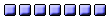 |
|
|
 verfasst am: 06.12.2007, 22:07 · Edited by: BlackBetty verfasst am: 06.12.2007, 22:07 · Edited by: BlackBetty |
Registrierdatum: 27.06.2007, 12:16
Beiträge: 658
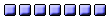 |
The script you have in your gameset is too simple to create a choice of the technologies...
Have a look at my script. It's in german, but that should show you the size of a script.
program TechnologieWahl2;
const
Meldung = 'Wir sind nun so weit, um mit einem bestimmten Zweig von Technologien '
+ 'fortzufahren. Allerdings ist es klar, dass wir nicht die Zeit besitzen, '
+ 'alle dieser Technologien zu erforschen. Aus diesem Grunde sollte nur eines '
+ 'dieser Gebiete auch tatsächlich erschlossen werden. Wie gehabt sollten Sie '
+ 'diese Entscheidung tragen, die UFOPädie-Einträge bitte durchlesen und uns '
+ 'Ihre Entscheidung mitteilen, indem sie einfach auf den "Sitzung starten"-Button'
+ ' klicken. Zu diesem Zweck habe ich für Sie extra eie Akte in der UFOPädie '
+ 'von Dr. Francesca Martinez angefertigt. Sie hat alle Technologien mit nützlichen Informationen zusammengefasst.';
//wie wärs wenn die Länder auch was dazu sagen hätten...? Sowas wie eine Abstimmung...
//Wenn dann die Entscheidung gegen die Mehrheit ist, dann sinkt das Vertrauen der Länder...
//das wärs doch!
Eintritt= 'Sie treten nun in den Konferenzraum der X-Force-Basis.';
Einf = 'Herr Kommandant! Das Forscherteam erwartet gebannt schon Ihre Entscheidung.';
// Vorwort = 'Haben Sie Ihre Entscheidung getroffen? Wenn ja, dann können wir ja fortfahren.';
Abbruch = //'Wenn Sie noch Zeit dazu brauchen, nur zu. Jedoch sollten Sie nicht all zu lange zögern.';
'Sie können den Saal leider nicht verlassen, wenn Sie ihre Entscheidung nicht getroffen haben.';
procedure ButtonPress (TSender:String);
var
List : TStringList;
Index : Integer;
Values : Array of String;
begin
game_api_messageBox(Eintritt);
game_api_messageBox(Einf);
List :=TStringList.Create; //creates a list with the technologies
setarraylength(Values,3);
Values[0]:='Lasertechnologie'; //technology1
Values[1]:='Plasmatische Materie/Omegastrahlung'; //technology2
Values[2]:='Nautilus-Effekt/Antimaterie';//technology3
List.Add(Values[0]);
List.Add(Values[1]);
List.Add(Values[2]);
Index := game_api_ChooseItemBox('Technologie auswählen:',List); //that creates a choose box with the list
if Index=-1 then
begin
game_api_MessageBox(Abbruch);
Index := game_api_ChooseItemBox('Technologie auswählen:',List);
if Index=-1 then
begin
game_api_MessageBox(Abbruch);
Index := game_api_ChooseItemBox('Technologie auswählen:',List);
end;
end;
if Index=1 then //if you choose technology 1, then the technology1 project will be activated (technology1 has the Index 1)
begin
game_api_messageBox('Sie haben sich für Plasmatische Materie entschieden.');
science_api_activateProject(3380733464);
end;
if Index=2 then //if you choose technology 2, then the technology2 project will be activated
begin
game_api_messageBox('Sie haben sich für Antimaterie entschieden.');
science_api_activateProject(4152252009);
end;
if Index=0 then
begin
game_api_messageBox('Sie haben sich für Lasertechnologie entschieden.');
science_api_activateProject(4197686434);
end;
mission_win;
end;
procedure StartMission;
begin
tactic_api_AddButton('Button1', 'Sitzung starten' ,@ButtonPress);
game_api_messageBox(Meldung);
end;
begin
// Hier darf kein weiterer Code folgen
// Missionsname festlegen
MissionName := 'TechnologieWahl2';
// Missionstype festlegen
// mzUFOs = alle mit register_ufo registrierten UFOs müssen zerstört werden
// mzUser = müssen muss mit Mission_Win oder Mission_loose abgeschlossen werden
MissionType := mzUser;
end.
Be careful, you can't use that script in your gameset, because there are different IDs and descriptions.
I try to create a similar script for you if you tell me, which technologies you want to have as choice. Of course I will write it in english, that you can understand the script.
I see, that you want the solar energy examination as one of this choice. What else? |
|
 verfasst am: 06.12.2007, 22:13 verfasst am: 06.12.2007, 22:13 |
Registrierdatum: 27.06.2007, 12:16
Beiträge: 658
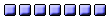 |
|
|
 verfasst am: 06.12.2007, 22:22 verfasst am: 06.12.2007, 22:22 |
Admin, Spielsatz GalWar
Registrierdatum: 31.08.2005, 21:51
Beiträge: 5596
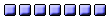 |
Zitat: comaner i made a script to split the reschearch path the new version 0.03 is now here No, your Script doesn't split research paths.
It activates all three research projects after it was started - if you want the player to have only one of those than you need to add a question to the player which one he chooses, and depending on the answer you should only activate one of the projects, not all.
I already pointed you to a script in the galactic war which does what you want, and Blackbetty posted another version above... |
|
 verfasst am: 07.12.2007, 16:03 · Edited by: comaner verfasst am: 07.12.2007, 16:03 · Edited by: comaner |
Registrierdatum: 30.11.2007, 21:58
Beiträge: 165
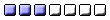 |
sorry i thought i had it wel it was a good try. btw i also want fusion and nuclear energy examination to choose from and were to put the pixtures |
|
 verfasst am: 07.12.2007, 18:48 verfasst am: 07.12.2007, 18:48 |
Registrierdatum: 27.06.2007, 12:16
Beiträge: 658
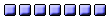 |
Zitat: comaner sorry i thought i had it wel it was a good try. Yes, you recognize that you need the ID of the project as the parameter ;-)
Zitat: comaner btw i also want fusion and nuclear energy examination Ok, now i can create the script for you ^^.
Zitat: comaner were to put the pixtures If you load the icons/UFOPedia pictures in your gameset, they're saved in the file. So you only have to know where you saved them. |
|
 verfasst am: 07.12.2007, 19:27 verfasst am: 07.12.2007, 19:27 |
Registrierdatum: 30.11.2007, 21:58
Beiträge: 165
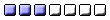 |
thanxs now i can use ur pictures. Also how do you make your own pictures. |
|
 verfasst am: 07.12.2007, 19:35 verfasst am: 07.12.2007, 19:35 |
Registrierdatum: 27.06.2007, 12:16
Beiträge: 658
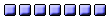 |
You're welcome ^^.
I use blender 2.44, an open-source 3D program (www.blender.org). You can download it at their home-page.
It takes very much time to model pictures like that (and to learn how that program works...) . But if you're a talented designer and make some pics, our X-Force team would be happy ^^ |
|
 verfasst am: 07.12.2007, 19:41 · Edited by: comaner verfasst am: 07.12.2007, 19:41 · Edited by: comaner |
Registrierdatum: 30.11.2007, 21:58
Beiträge: 165
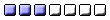 |
thanx i wil try to make some pictures on second thought were is the manual for this thing |
|
 verfasst am: 07.12.2007, 19:42 verfasst am: 07.12.2007, 19:42 |
Registrierdatum: 27.06.2007, 12:16
Beiträge: 658
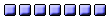 |
If you need any help, ask me ^^ |
|
 verfasst am: 07.12.2007, 19:49 · Edited by: comaner verfasst am: 07.12.2007, 19:49 · Edited by: comaner |
Registrierdatum: 30.11.2007, 21:58
Beiträge: 165
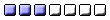 |
how does the basic works I now how to rotate and thats it? cinda strange program?? found a tutorial on the site and it is in englisch that wil help. |
|
 verfasst am: 07.12.2007, 20:24 · Edited by: BlackBetty verfasst am: 07.12.2007, 20:24 · Edited by: BlackBetty |
Registrierdatum: 27.06.2007, 12:16
Beiträge: 658
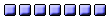 |
sure, it's very difficult to learn. Some tipps:
Click the tabulator, to change into the edit mode - there you can modify the position of the vertices and model your object. Select a face (or 4 vertices) and press "E" to extrude the vertices.
I can advice you to make the tutorial at wikipedia.com. In German there are some useful tricks how to use the program, maybe there's something in Dutch ^^
Hey, i think blender IS a dutch product! :D
by the way, i've got your script. I tried to explain the single steps of it:
program TechnologyChoice;
const
//here are the messages that appears on the goescape. I use them
//later in the funcion game_api_messageBox and game_api_chooseItemBox.
introduction = 'Now we''re able choose the technology, we want to research in the '
+ 'future. Click on the button "Choice" to come to a decision.';
//If you want to, you can change this text. But the point with the button
//shouldn't be changed.
//please don't change the following sentences.
//they show you which technology you choose at the end. And it's better that this
//information is repeated once.
choice1 = 'You choose solar energy.';
choice2 = 'You choose nuclear energy.';
choice3 = 'You choose fusion energy.';
var
technologies : Array of String; //you need a variable of the technologies
techList : TStringList; //This is the list in which the technologies are showed
Index : LongInt; //every technology needs a index. The index helps
//you to create different tech-paths.
procedure Choice(TSender:String); //this procedure is called, if you press the button
begin
setarraylength(technologies,3); //The index is 3, because you have 3 different
//technologies. The index begins at zero
//now we need to create a list, that allows you to choose a technology:
techList :=TStringList.Create;
technologies[0]:='solar energy'; //the number is the Index of the technology
technologies[1]:='nuclear energy';
technologies[2]:='fusion energy';
techList.add(technologies[0]);
techList.Add(technologies[1]); //now you have to add the technologies to the list.
techList.Add(technologies[2]);
game_api_ChooseItemBox('Choose your technology:',techList);
//that creates an ItemBox, that use the techList
//Now we have to activate the projects. To do that we need the Index-value.
if Index=0 then //if the index of the technology is zero, then you will activate solar energy.
begin
game_api_messageBox(Choice1);
science_api_activateProject(2522283876); //solar energy examination
mission_win;
end;
if Index=1 then
begin
game_api_messageBox(Choice2);
science_api_activateProject(3191587764); //nuclear energy examination
mission_win;
end;
if Index=2 then
begin
game_api_messageBox(Choice3);
science_api_activateProject(3604839952); //fusion energy examination
mission_win;
end;
//if you cancel the whole process, you will chose solar energy automatically.
end;
procedure StartMission; //This procedure is called at the start of the
//script.
begin
game_api_messageBox(introduction); //That shows the message "introduction"
tactic_api_addButton('Button','Choice',@Choice);//@Choice means: The program call the procedure
//Choice.
end;
begin
MissionName := 'TechnologyChoice';
MissionType := mzUser; |
|
 verfasst am: 07.12.2007, 20:30 · Edited by: comaner verfasst am: 07.12.2007, 20:30 · Edited by: comaner |
Registrierdatum: 30.11.2007, 21:58
Beiträge: 165
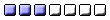 |
thanxs a lot i am going to use it right now Ps do i need to set the conditions? i get an error on the last sentence it says unexpected end of file |
|
 verfasst am: 07.12.2007, 20:31 verfasst am: 07.12.2007, 20:31 |
Registrierdatum: 27.06.2007, 12:16
Beiträge: 658
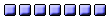 |
Load the script into your gameset, I didn't test it yet. If i have time i will do that, but it should work. |
|
 verfasst am: 07.12.2007, 20:33 · Edited by: BlackBetty verfasst am: 07.12.2007, 20:33 · Edited by: BlackBetty |
Registrierdatum: 27.06.2007, 12:16
Beiträge: 658
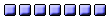 |
Zitat: comaner do i need to set the conditions? yes, you can do that in the gameset-editor. Double-Click at the script in that editor, and there should be the option "Bedingungen"/Condition. There you can set the conditions at "Forschung beendet"/research complete. |
|
 verfasst am: 07.12.2007, 20:36 verfasst am: 07.12.2007, 20:36 |
Registrierdatum: 27.06.2007, 12:16
Beiträge: 658
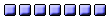 |
Zitat: comaner i get an error on the last sentence it says unexpected end of file hm, i forgot an "end." et the end of the file:
begin
MissionName := 'TechnologyChoice';
MissionType := mzUser;
end. |
|
 verfasst am: 07.12.2007, 20:41 verfasst am: 07.12.2007, 20:41 |
Registrierdatum: 30.11.2007, 21:58
Beiträge: 165
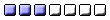 |
thanxs for the script and now i know that scripts always need to end on end. |
|
 verfasst am: 07.12.2007, 20:48 verfasst am: 07.12.2007, 20:48 |
Registrierdatum: 27.06.2007, 12:16
Beiträge: 658
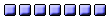 |
never mind ^^ |
|
 verfasst am: 07.12.2007, 20:59 verfasst am: 07.12.2007, 20:59 |
Registrierdatum: 30.11.2007, 21:58
Beiträge: 165
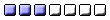 |
and you are right there is a mutch better tutorial on wikipedia for blender. |
|
 verfasst am: 07.12.2007, 21:02 verfasst am: 07.12.2007, 21:02 |
Registrierdatum: 27.06.2007, 12:16
Beiträge: 658
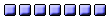 |
wikipedia has a better structure, so you can search for specific points that you want to know ^^. With wikipedia I learned how to create animations and many other things either. |
Seite: << [1] 2 [3] [4] [5] [6] [7] [8] [9] [10] >> |
![]()


